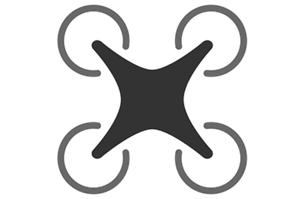- Quadrocopters
- Blog
- 3D Robotics (3DR)
- Aerix
- Aeryon
- Air Fun
- AirDog
- Airselfie
- Align
- Aosenma
- Atlas Dynamics
- Autel Robotics
- Blade
- Blue Robotics
- Cheerson
- Chitwan
- DJI
- How to fly a dji drone?
- DJI Spark review
- Review of DJI Inspire 1 - quadrocopter with 4K camera
- Review of quadrocopters DJI Phantom 4: Step into the Future
- DJI Phantom 3 review: improved Phantom 2 with the camera 4K
- The DJI Phantom 2 Vision Plus review - Phantom Series crown
- DJI Phantom 2 Vision review - the most famous quadrocopter
- DJI Phantom 2 review: spirit flight
- DJI Phantom FC40: quadrocopter Phantom 1 with the camera
- DJI Phantom 1 Review: the founder of the popular series quadrocopters
- Draganfly
- Dromida
- Eachine
- Estes
- GDU
- GoPro
- Helimax
- Hover Camera
- Hubsan
- Idea-Fly
- JJRC
- Insurance of drones
- JJRC JJPRO X2: the first racing drone is cheaper than 90 dollars
- JJRC H37 Elfie: a cheap folding selfie drone
- JJRC V686 review: the most technologically quadrocopter from JJRC
- JJRC H12C review: quadrocopter with a 5-megapixel camera for $ 70
- JJRC H8C: the main competitor to quadrocopter Syma X5C?
- JJRC H6C: mini quadrocopter with the camera for $ 40
- JJRC H5C: a clone of quadrocopter Syma X5C
- JJRC H9D: quadrocopter with FPV-camera for $ 100
- JJRC H3: quadrocopter with wheels
- JJRC JJ-600 "low-speed" quadrocopter with a VGA-camera
- JJRC F182: fast quadrocopter for beginners
- JJRC JJ-1000: light and smart mini quadrocopter for beginners
- JJRC JJ-810: a copy of quadrocopter Cheerson CX-10
- JJRC JJ-800 review: conventional radio-controlled mini-quadrocopter
- JXD
- Lily
- Mikrokopter
- MJX
- Nine Eagles
- Parrot
- PowerVision
- Sbego
- Selfly Camera
- Sky Hero
- Sky Viper
- SmartDrone
- SpeedWolf
- Swellpro
- Syma Toys
- Team BlackSheep (TBS)
- TRAXXAS
- Turbo Ace
- UDIR/C
- UVify
- Walkera
- Wingsland
- WLtoys
- Xaircraft
- Xdynamics
- Xiaomi
- Xiro
- Youbi
- Yuneec
- Zerotech
Syma X4S quadcopter Instructions
The instructions for the Syma X4S quadcopter are intended for beginners and advanced users. It describes all the features of the care and management of the device, tells about its functions, settings and other nuances, which at least theoretically can be useful to a potential user.

Basic features
The design of the aircraft implies high performance of its strength characteristics and an excellent level of aerodynamics. The Copter is able to fly inside the premises due to increased strength and at the same time can be used successfully in the street, even with a relatively strong wind.
In addition, the general production system of this model implies a modular structure. That is, the aircraft can easily be repaired or serviced, simply replacing the failed parts with other, similar ones. Also there is the possibility of installing additional accessories and other devices that give a new flight experience. It should be remembered that the company is not responsible for the behavior of the device when using non-branded components.

Warnings and safety precautions
Quadcopter is not intended for children under 8 years old. Before using the device for the first time, it is recommended that you read the instructions carefully, including making sure that children aged 8 and above also understand and follow it. In addition, it should be borne in mind that the management of a quadrocopter is a complex process, requiring a certain experience. As a consequence, it is first necessary to conduct at least theoretical training.
While using the device, it is forbidden to bring hair, loose clothes and other similar elements closer to the rotating blades of the product. Otherwise, it may result in injury or damage to property. It is not recommended to make any changes to the aircraft, not provided by the manufacturer. It can not be held responsible for the operability of the device under such actions.
All responsibility for any actions of the copter lies solely with the operator.
When activating the Copter in its immediate surroundings, there should not be large living creatures (including wild or domestic animals), as well as humans. It should be remembered that the entry of solid objects into the rotating blade can seriously damage the copter or the same blade. A replacement may be required. All small parts must be kept as far away from children and pets as they can swallow. In addition, it is better to keep the device itself too far away, in order to avoid accidentally breaking it.
During the first use, the Quadroopter should be controlled very carefully, smoothly applying the sticks. The device is characterized by a high response rate for any operator actions and without control, management can be lost. This can lead to injury to surrounding living beings, as well as cause damage to the product itself.
Package Contents:
- quadrocopter - 1 piece;
- control panel - 1 piece;
- Charging cable with USB connector - 1 piece;
- user's manual - 1 piece;
- screwdriver - 1 piece;
- blades - 1 set.
The unit has no protection against moisture. Therefore, it should be cleaned with an exceptionally dry and clean rag. In case of accidental water ingress, the main components of the device may fail, which will require replacement (or complete replacement of the aircraft). Therefore, it is not recommended to fly during rain, snow and other precipitation.
It is recommended to regularly check and conduct a visual inspection of the quadrocopter in order to timely detect possible problems, cracks, chips and other similar damage, in which the behavior of the device in the air can change in one direction or another.

Remote Control
In the middle of the control panel is a large button, which serves to turn the device on and off. It is also an LED indicator that indicates the current status of the console and possible problems with it. There are two buttons on the upper side surface. The left one is responsible for changing the speeds and activating the function "headless", and the right button is used to turn on and turn off the coup.
On both sides of the power button there are two large sticks, with which the basic control of the quadrocopter is carried out. In the variant for right-handed people, the left control stick is responsible for the set of the device height and its descent with the landing. She is responsible for turns around the axis. The right control stick is responsible for moving the copter in the horizontal plane. In the variant for left-handed persons, the functions of these controls are mirrored (left-stick functions perform right and vice versa).
Similarly, other controls are reflected.
Below the sticks are two blocks of four buttons in each. In the left block only two buttons are used, which can be conditionally called "left" and "right". They are responsible for the fine tuning of the behavior of the Copter in the air. The same function has all four buttons of the right block. Batteries for the remote control are installed on the reverse side. In order that they do not drop out, an ordinary plastic cover is used, securely fixing them inside. When installing batteries, make sure the polarity is correct.

Control and settings of Syma X4S drone
Left control stick up - the aircraft begins to gain altitude. Left control stick down - the device starts to fall and eventually lands. If you tilt it to the left or right, the device will begin to rotate around its axis in the direction of tilt, given the current position of the bow of the product.
If you raise the right stick up, the copter will fly forward, if you lower it down, it will fly back. Similarly, a lateral motion will occur when the stick is tilted to the left or to the right.
The greater the deviation of the stick from the central position, the more active the aircraft will react.
The behavior of the device is adjusted on a windless day, in a vast open area. The need to lift the device into the air and observe its behavior without interfering with it. If the copter rotates around its axis, it is necessary to correct it with the help of trim tabs from the left block below the stick on the control panel. When you turn left, you need to press the "right" button and vice versa.
If the device starts to move by itself in a horizontal projection in one direction or another, you will need the right button block. When moving forward (relative to the position of the bow), press the "back" button, while moving sideways to the left - the "right" button and so on.

Preparation for takeoff
To take off the Copter first you need to turn on its control panel. Then, inside the case, you need to install the battery, connect it to the device and close the cover of the power supply compartment. When this is done, you can turn on the quadrocopter with the switch located on the body.
The last stage is synchronization and activation. It is required to move away from the product for a few meters and raise the left control stick strictly up to the maximum position. After this, you must immediately lower the same stick to the lowest position. After such a procedure, the quadrocopter will be ready for use. If something went wrong, it is recommended to completely turn off the quadrocopter and perform the procedure again.

Device functions
The device is equipped with a built-in protection against discharge. As soon as the battery level reaches a critically low value, the LEDs begin to flash slowly on its case. It is necessary to immediately lower it to the ground, put the battery on charge or replace the power supply with a new one. Otherwise, the unit may fall from a high altitude, which will cause serious damage to it.
In some cases, it may be necessary to make an automatic horizontal adjustment of the product. To do this, the quadrocopter should be placed on the flatest horizontal surface and reduce both controls to the lower right corner by 45 degrees. The manufacturer recommends that you follow this procedure immediately after unpacking the product.
Regular calibration of the horizontal position of the device solves most of the possible control problems.
Also, the device received the function of coups, in which the device can rotate 360 degrees. The function is activated by pressing the button located on the right side of the upper side surface. After activation, the right control stick stops working as usual and begins to be responsible for the direction of the coup. It should be remembered that this function works better with a fully charged battery, and with a low level of charge it can be turned off.
The device is also equipped with two high-speed modes. Low speed, active by default immediately after switching on the product, is best suited for flying at low altitude and in enclosed spaces. High speed is more convenient to use at high altitude for faster moving of the product.

To switch between the two control modes (for left-handers and right-handers), hold the right button in the right block and press the on / off button of the remote control. Reboot the device and reset all settings to the factory state in much the same way, but you need to clamp the left button in the left block.
Among other things, the device also received a "headless" control mode in which it is attached not to the position of the nose, but to the position in which the device was at the time of take-off. The mode is very convenient for beginners and allows you to regain control in case of its loss for one reason or another.
Working with the battery
Charging the aircraft is performed when it is connected to a laptop or computer with the charging cable that comes in the kit. It should be remembered that at this point the computer should be turned on and, among other things, it can not be turned off until the quadrocopter is fully charged. If emergency shutdown is necessary, you first need to unplug the copter and then turn off the computer.
If it is necessary to store the battery for a long time without using the device, it is recommended to charge it approximately by 50% and at least once a month to check the current level of the charge, if necessary, additionally charging the model.
Common Problems of Syma X4S drone
There are two most common problems: the lack of response to the user's actions and the wrong (or delayed) reaction. In both cases, you first need to check the battery level in the quadrocopter and the batteries in the console. Usually they are the cause. If they are all right, then in the first case the problem is likely to be out of sync. You must turn the device off and on again.
In the second case, the main problem may be the presence in the place of flight of a source of interference for the signal. In some cases, it is obvious, but it is often impossible to independently detect the epicenter of disturbance. It is recommended to change the place of flights and try again.