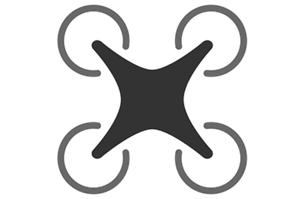- Quadrocopters
- Blog
- 3D Robotics (3DR)
- Aerix
- Aeryon
- Air Fun
- AirDog
- Airselfie
- Align
- Aosenma
- Atlas Dynamics
- Autel Robotics
- Blade
- Blue Robotics
- Cheerson
- Chitwan
- DJI
- How to fly a dji drone?
- DJI Spark review
- Review of DJI Inspire 1 - quadrocopter with 4K camera
- Review of quadrocopters DJI Phantom 4: Step into the Future
- DJI Phantom 3 review: improved Phantom 2 with the camera 4K
- The DJI Phantom 2 Vision Plus review - Phantom Series crown
- DJI Phantom 2 Vision review - the most famous quadrocopter
- DJI Phantom 2 review: spirit flight
- DJI Phantom FC40: quadrocopter Phantom 1 with the camera
- DJI Phantom 1 Review: the founder of the popular series quadrocopters
- Draganfly
- Dromida
- Eachine
- Estes
- GDU
- GoPro
- Helimax
- Hover Camera
- Hubsan
- Idea-Fly
- JJRC
- Insurance of drones
- JJRC JJPRO X2: the first racing drone is cheaper than 90 dollars
- JJRC H37 Elfie: a cheap folding selfie drone
- JJRC V686 review: the most technologically quadrocopter from JJRC
- JJRC H12C review: quadrocopter with a 5-megapixel camera for $ 70
- JJRC H8C: the main competitor to quadrocopter Syma X5C?
- JJRC H6C: mini quadrocopter with the camera for $ 40
- JJRC H5C: a clone of quadrocopter Syma X5C
- JJRC H9D: quadrocopter with FPV-camera for $ 100
- JJRC H3: quadrocopter with wheels
- JJRC JJ-600 "low-speed" quadrocopter with a VGA-camera
- JJRC F182: fast quadrocopter for beginners
- JJRC JJ-1000: light and smart mini quadrocopter for beginners
- JJRC JJ-810: a copy of quadrocopter Cheerson CX-10
- JJRC JJ-800 review: conventional radio-controlled mini-quadrocopter
- JXD
- Lily
- Mikrokopter
- MJX
- Nine Eagles
- Parrot
- PowerVision
- Sbego
- Selfly Camera
- Sky Hero
- Sky Viper
- SmartDrone
- SpeedWolf
- Swellpro
- Syma Toys
- Team BlackSheep (TBS)
- TRAXXAS
- Turbo Ace
- UDIR/C
- UVify
- Walkera
- Wingsland
- WLtoys
- Xaircraft
- Xdynamics
- Xiaomi
- Xiro
- Youbi
- Yuneec
- Zerotech
Autel Robotics user manuals

|
Title |
File Size |
Download Link |
|
Autel Robotics X-Star Premium Quick Start Guide.pdf |
3.5Mb |
|
|
Autel Robotics X-Star Premium User Manual.pdf |
6.3Mb |
|
|
Autel Robotics X-Star WiFi Quick Start Guide.pdf |
8.6Mb |
|
|
Autel Robotics X-Star WiFi User Manual.pdf |
5.8Mb |
Autel Robotics X-Star
Autel Robotics - US company specializing in the development, followed by the production of high-tech products in the field of UAVs. Main office Autel Robotics is in the US state
of Washington Bothell. The team of a team of professionals with a genuine passion for technology with years of experience.
Autel Robotics Focusing on transforming complex technologies into simple solutions, which are subsequently implemented in UAVs domestic purposes with an emphasis on photos and video. For us it is
very important that they think about every consumer product and therefore very sensitive to the quality concerns.
These service centers are open 24 hours a day and 7-NIL days a week and all this is done with the intention that the consumer would have received the maximum pleasure from the purchase at any
time and in any place. That is why Autel Robotics is known around the world, and their products are very popular among consumers.

Features
- brushless motors
- 4K camera
- 3-axis high sensitive suspension
- autonomous quality
- flight time up to 25 minutes
- horizontal speed up to 56 km / h
- range up to 2 km
- positioning GPS / Glonass
- StarPoint positioning system
- Intelligent battery charge detection system
- FPV via mobile applications Autel Starlink (OS Android)
- Transfer video from the camera in a mode online on Youtube
- ready to fly out of the box
Differences
The manufacturer offers 2 versions of the drone - is X-Star and X-Star Premium
X-Star
- FPV over Wi-Fi at a frequency of 2.4GHz (video transmission 720p)
- Manage the frequency of 5.7 - 5.8Ggts
- Range up to 1km
- Memory Card to 16GB
X-Star Premium
- FPV module clocked at 902 - 928 MHz (video transmission in 720p)
- Manage the frequency of 5.7 - 5.8 GHz
- Range up to 2 km
- On the hardware is present a USB port
- Memory Card 64GB
- Carrying Case
Equipment

- Quadrocopter Autel Robotics X-Star (X-Star Premium)
- Intelligent Battery MaxEn 4S 14.8v 4900mAh 72.52Wh LiPo
- 4K camera to a 3-axial suspension Xteady XI-5S
- MicroSD card on the 16 / 64GB (depending on the version of the drone)
- Equipment with built-in holder for gadget (supports devices with a diagonal of up to 19cm)
- Charger with balance and cooling function
- 220v cable for charger
- MicroUSB cable
- 4 × rotor
- 4 × spare rotor
- A spare set of dampers to the suspension chamber
- Strap for holding the drone equipment
- tool
- Documentation (user guide and quick guide)
- Start / packing list / branded labels) /
Quadrocopter Autel Robotics X-Star - hi-tech complex product, but as simple as possible to use. Designed for high-quality aerial photography, as in the photo and video mode. Thanks to its self-contained as the user does not necessarily = To have the experience of piloting drones, drone does everything himself, but what the pilot can only enjoy the flight and the results obtained.

There is absolutely nothing new, when the drone is assembled, the pilot will need to be installed on your device mobile application «Autel Starlink», the default interface language is
English.
Further, if the power drone and equipment charged to 100%, it remains only to hold fast the compass calibration. Procedures classic and does not take much time at the optimal number of satellites
is one revolution drone clockwise in a horizontal position and a clockwise rotation in the vertical.
piloting modes
Drone developers previously taken care of the security of the first flight, and left active "Beginner" mode (Beginner mode). In this mode, the drone will have little activity, significantly reduced the height and distance of the flight. If you are no longer a beginner, pre-flight go to the "Flight Preferences" menu and applications, deactivate «Beginner mode» ( «Beginner" mode).
Teaching mode
The developers did their best to facilitate the piloting and training offered to its approach. "Master" mode is the simultaneous connection of 2 consoles, where one remote "Master" and the other
"students", I think all trained to drive a car, so in this case is similar. Step by step guide is available on the official website.
Just this mode allows you to divide the responsibilities of the pilot and the operator. Quite simply, one pilot controls the drone, well, the other carries a photo and video shooting, controlling
all the settings of the suspension and the camera.
flight modes
In quadrocopter Autel Robotics X-Star is 3 programmed flight mode.
GPS mode
This mode uses the full potential of the drone electronics. Only in this mode is active all the autonomous quadrocopters quality.
ATTI Mode
Allows you to fly without reference to the GPS, the drone mode is deprived of any autonomous qualities and ready to fly anywhere, even indoors, relying on ultrasound as well as photo sensors. In this mode, if you release the stick, he will not fall, and hang to the height at which flew.
IOC
Intelligent control orientation - in this mode, quad does not matter where he and where to back, but he strictly follows the orientation in space. This mode is most people appreciate for the first time to connect his life with the UAV.
Autopilot
Both versions of the X-Star and X-Star Premium have in the arsenal of three autonomous flight mode.
Orbit - carries out drone circled the set point at the same time carrying out a video subject. It has a number of tweaks flyby. (Radius / number of laps / selection circumferential direction / completions). At any time, with the help of sticks pilot can change the speed flyby radius. So, at any time, you can change the settings by clicking on autopilot groove.
Follow - classic mode "Follow me", follow the drone of equipment or gadget will film and video material. During the flight, the drone will follow you to the shortest path, it should be taken into account when planning since quad is not able to fly around obstacles. He has a number of fine tuning, such as the height of repetition / options return home. The maximum repetition rate in this mode 35km / h. If the drone does not have time for you, it moves on hold in anticipation of the height of the following instructions from the pilot. With the help of sticks pilot can change the altitude and exercise control of the camera.
Waypoint - plan the next flight, indicating the point at which the map yourself drone fly and produce a video recording of the planned route. The pilot can select a flight altitude for each point separately. The right stick can be controlled flight speed in the process of investigation.